More in depth details of what each session will cover:
Extending Excel: Overview of Excel APIs, Tools and Core extensions
Charles Williams: VBA & C++ Excel developer, Excel MVP
As developers of Excel addins and solutions we need to keep abreast of the implications of recent Microsoft extensions to Excel:
- Dynamic Arrays and new functions
- Linked Rich Data Types
- Co-Authoring
- Threaded Comments
- Business Intelligence: Power Pivot and Power BI
- Data Transformation and Cleansing: Power Query and M language
- New Charting Engines
- Cross-Platform & common code base
- Integrated JavaScript interpreter
- JavaScript API
- Office 365 release cycle
And the APIs, languages and Tools are evolving too:
- JavaScript
- COM
- COM-Interop
- XLL
- Open XML
This session will provide an overview of Microsoft’s recent Excel extensions and the strengths and weaknesses of the available APIs.
Excel Extensibility: the JavaScript dimension
Juan Balmori: Senior Program Manager, Microsoft Extensibility
- The Excel JS API and recent additions to the API
- Custom JS Functions
- Mid term plans for the JS API
Excel-DNA: Free and easy .NET for Excel
Govert van Drimmelen: .NET developer and creator of Excel-DNA
I will provide an overview of Excel-DNA – an independent, open-source project to integrate the .NET platform with Excel. After some historical perspective, I’ll show how full-featured add-ins can be built using C#, Visual Basic.NET or F#, highlighting some basic and more advanced functional areas: high-performance user-defined functions (UDFs), custom ribbon interfaces, real-time data streams and more. To wrap up, I’ll offer some thoughts on future directions for .NET and Excel-DNA.
PyXLL: Python Integration for Excel
Tony Roberts: PyXLL Lead Developer
Topics covered:
- Why use Python
- Overview of PyXLL, including Python UDFs, real-time data and custom
ribbon interfaces. - Analysing large datasets in Excel with Python
- Using Python to script Excel
XLL Plus: Making C++ Integration Safer & Easier
Bruce Belson: XLL Plus Designer
- Why use C++
- Why use XLL Plus
- Introduction to XLL Plus – integration with Visual Studio; using Wizards; code generation; adapters; extensibility
- Features – including asynchronous functions, external objects, cached results, UI extensions, CUDA, ribbon
- Upgrade paths – how a code generator approach can keep your add-ins working through new Excel APIs and features
Power Query and VBA – Better Together
Gašper Kamenšek: Excel MVP
Many have called Power Query editor a visual interface for writing code without actually writing a single line of code.
And in all fairness, they were right.
The code you were writing (and were mostly totally unaware of it) was called M. Many Power Query advocates (myself included) will tell you that Power Query is the best thing that happened in Excel in recent years (which is saying a lot!), but Power Query will always only have one output.
And this is where VBA comes in. In this session, we will look at the embellishments one can make to your queries with VBA, automating a query to load multiple tables at once.
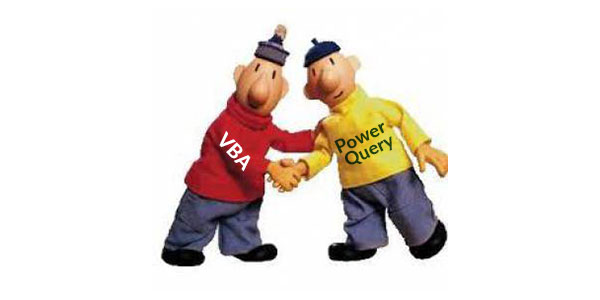
Will Dynamic Arrays and Rich Datatypes break your addins? How fast are the different APIs?
Charles Williams: VBA & C++ Excel developer, Excel MVP
I will cover some of the recent Excel object model additions for recently announced (including Microsoft announcements made September 24-28 at Ignite) extensions to core Excel , with particular focus on the core Excel changes Dynamic Arrays, Rich Data Types, new Error types etc that may impact existing VBA, Com-Interop and XLL solutions.
Performance is important to many real-world solutions, particularly UDFs. I will present real world benchmarks of the currently available APIs and languages.
VSTO (and others) real world Experience
Simon Murphy Visual Studio/Excel developer.
It’s easy to ridicule VSTO, trust me, I have. However I have also deployed several VSTO solutions in to the real world. No technology is perfect, and it may just be that for you, for your project, VSTOs’ benefits may just outweigh its negatives. Like they did for those several projects.
In my talk I’ll do some ridiculing, or course, but I will also identify those use cases where VSTO may actually make perfect sense. I’ll also highlight some of the pitfalls to watch out for, and some of the big bright avoid signs.
I have deployed live solutions with many of the technologies discussed in the event so I have a pretty balanced perspective, I have also worked with or reviewed some other relevant technologies, these drop into the ‘others’ section.
Ask the Experts- Q & A
All Speakers plus moderator Patrick O’Beirne
The assembled speakers constitute an unrivaled panel of experts in Excel extension technologies.
This is your chance to ask the panel questions and hear their answers and opinions.
